As I geared up for the quest I knew 1 thing: I didn't wan't an iPad. Its not that I have anything against Apple, I just don't really like to support companies whose products don't ever go on sale. Its kind of like going to a bar from 4pm-7pm that doesn't have a happy hour. I mean if can get the same functionality (or lack thereof in the Happy Hour scenario) with a similar user experience for less cost, its a no-brainer. So with the new less expensive tablets that were hitting the market in this time-frame, I was stoked. So I went to my local Best Buy to try some out.
At first I was convinced that it would be a race between the Kindle Fire or the Nook Tablet. I mean they have been getting a ton of good press and they are a fraction of the cost of an iPad or Xoom. The both ruun on Android (kind of). So, after much debate on the 2, I decided for the Nook Tablet. My thought was that I liked the interface on it a little better than the Fire, the keyboard was easier to use, and if I ever started reading books on it, my mother-in-law works for B&N. So I brought it home to play with. (Oh and really quick, big props to Best Buy for having a good return policy. I was able to return the thing by January 26th if I didn't like it. It would have been like 2 months of playing and I could have returned it.)
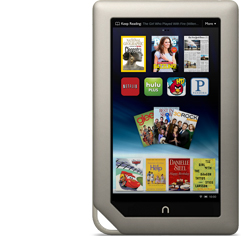 |
| Why can't you cut and paste? |
When I brought it home I really liked how small & light it was. It switched between apps really quickly all that good stuff. However, to get an app on the thing is a bit difficult. What I mean by that is this. The app store has a limited amount of apps, but the ones you would want to use all cost money. It really boasted a good app store but in actuality it sucked and everything had a price tag attached to it. That was annoying but the browser was nice and fast so I could accommodate on that. That was until I tried to cut and paste a link to share on Twitter. There was no damn Cut/Paste functionality on the thing. I even Googled it to make sure I wasn't an idiot. I was not an idiot. No. Cut. No. Paste. Its like a the Happy Hour mentioned above not having beer. Its basic functionality. Dumb.
 |
| I can cut AND paste. |
After about a week with both devices at home, I decided to bite the $150 Cut & Paste Bullet and I kept the Thrive. Since I have been using it for the past couple months I have been really putting it to the test and it along with its Apps are doing quite well.
One of the biggest pros of the device is the presence of a USB, Firewire, & HDMI out. It also boasts being the only tablet (that I am aware of) that the end user can actually swap out the battery. Pretty crazy when you think about it that none of these Tablet devices actually have these features.
Not everything is a shiny bag of bacon with this Tablet though. Mostly it is how a few apps perform on it (like Google+). I am not sure it is the OS or the App itself though. Maybe I will research that instead of work... hmm.
OK so speaking of work, I have to get back and do my job that pays me money. Thanks for reading and let me know if you have any questions about the devices seen here or life in general.
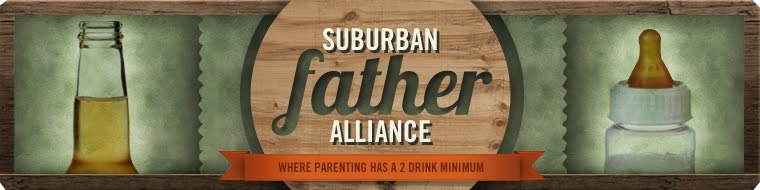
No comments:
Post a Comment